Troubleshooting
We recommend testing your bot every time you create or modify your scripts. It is very important that you, and not your potential or existing customers, encounter bot bugs during work.
Let's take a look at the typical errors detected during the scripting process.
Bot ignores client's messages
The first common error is that the bot does not respond to customer messages. In this case, check the following:
1. Default flow is set up
This can be checked in the flow list. One of the flows should be marked by green line—this is the flow that will run by default. Select Automation → Flow Builder, then click the ellipsis button to the right of the script name and then select Make default. In the example below, this option is not available because the flow is already chosen as default and is marked.
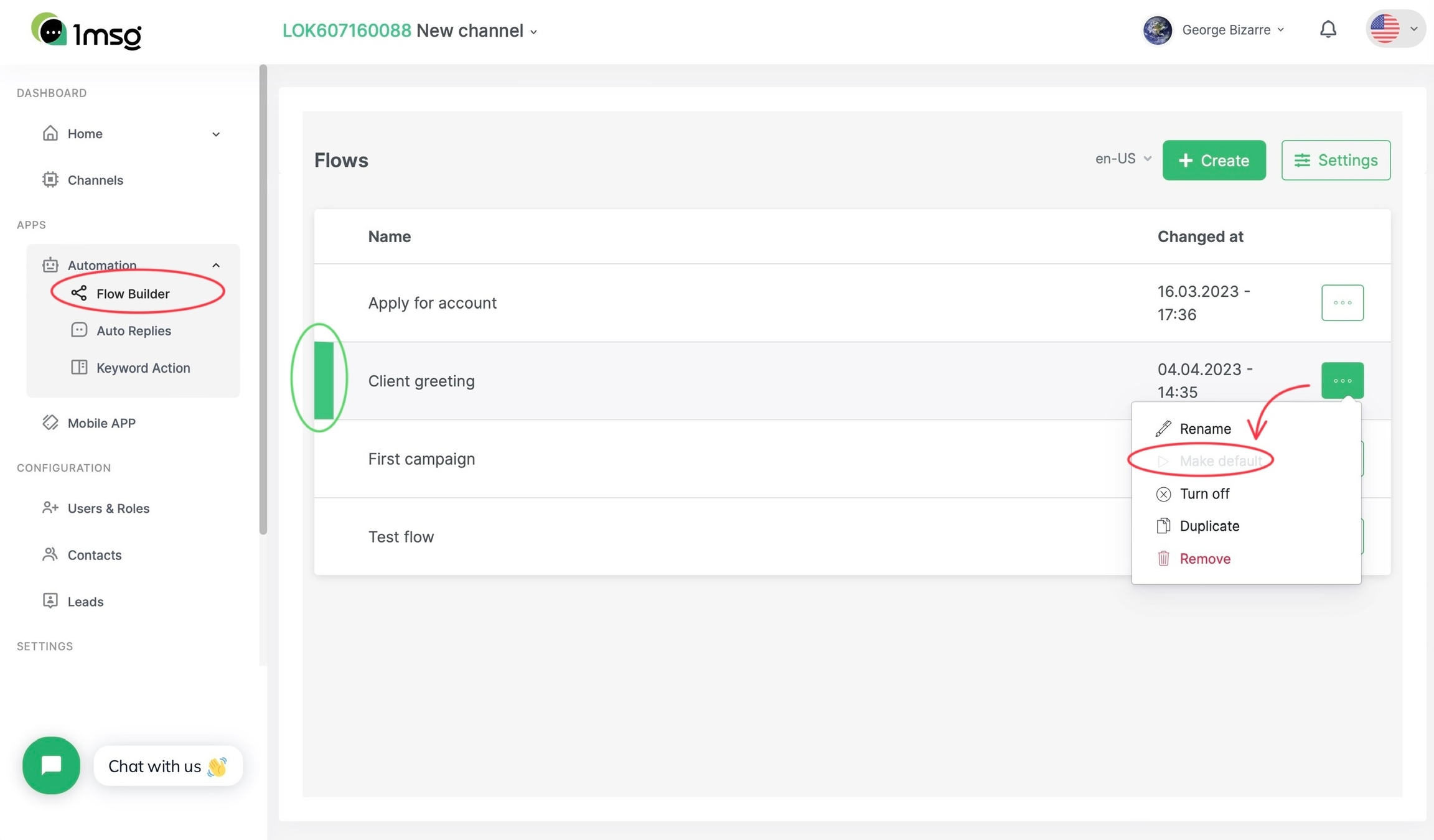
2. Default step block is set
There can be many steps within a script. When you create the first one, it is automatically marked as the default step, but no one is immune to mistakes. Make sure that the correct block is set as the initializing:
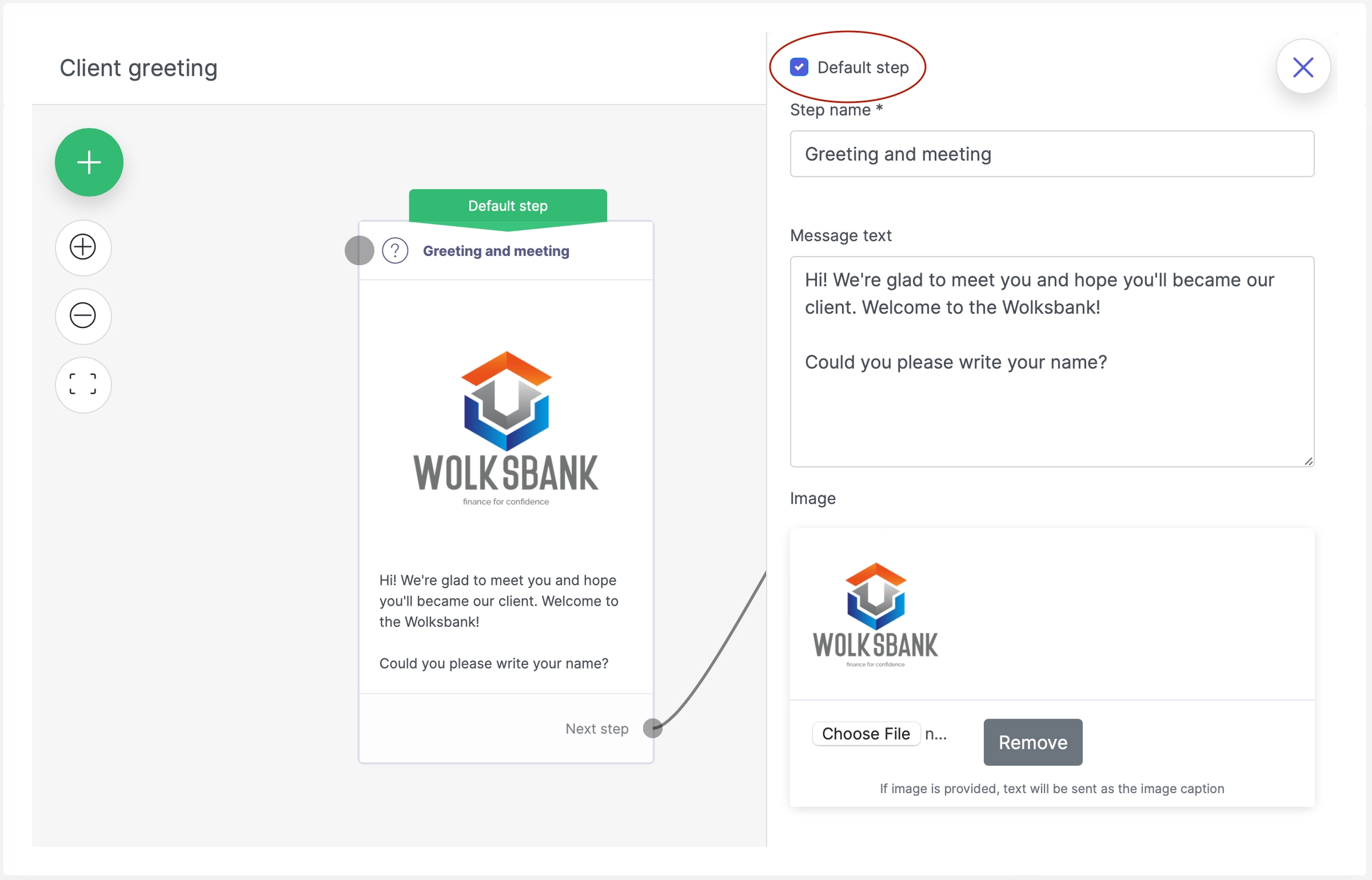
As you can see in the screenshot above, the 'Greeting and meeting' block has a green marker at the top. If it doesn't, check the 'Default step' checkbox as shown and save the block settings (scroll down the step settings panel and click 'Save').